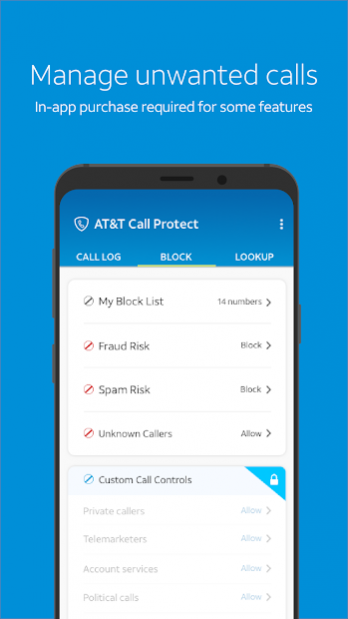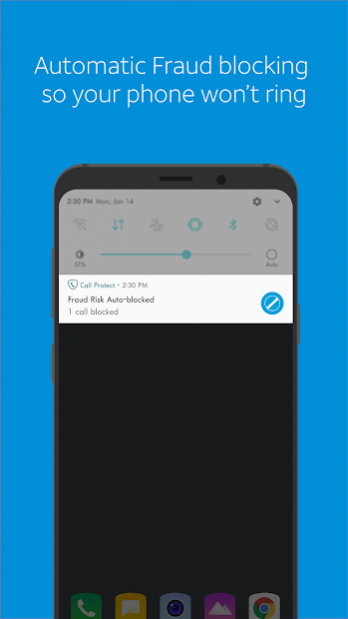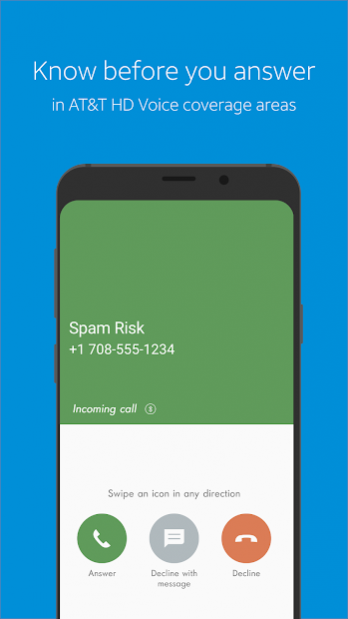AT&T Call Protect 3.33.0-2493
Free Version
Publisher Description
Activate the AT&T Call Protect™ app with ActiveArmor℠ to enable Spam Blocking, Unknown Caller blocking and more, at no extra charge.
AT&T subscribers are already protected 24/7 with proactive network security features including Automatic Fraud Call Blocking and Nuisance Call Warnings.
AT&T Call Protect:
- 24/7 Automatic Fraud Call Blocking: Detects and blocks calls from likely fraudsters, before your phone even rings
- Block Spam Risk labelled calls: Enable in-app to block or send to voicemail calls identified as Spam Risk
- Unknown Callers sent to voicemail: Enable in-app to send callers not in your contact list to voicemail.
- Get a heads up on potential nuisance calls*: See warnings of telemarketers, nonprofit, surveys, account services, private or political callers
- Personal Block List: Add individual unwanted callers to your own block list
- Report Spam Calls: Help identify suspected spam and likely fraud calls. Your reports help us to continually improve our service for everyone
AT&T Call Protect Plus (In-app purchase):
- Caller ID*: Gives you caller details
- Custom Call Controls: Take more control by blocking, sending to voicemail or allowing entire Categories (Telemarketer, Account Services, etc.) of callers - Reverse Number Lookup: Shows caller details when you enter a U.S. number. Up to 200 queries per user within 24-hour period.
*Must be in an AT&T HD Voice coverage areas
Call Protect subscribers also receive access to AT&T Mobile Security™ with ActiveArmor, which help protect your phone from malware, viruses and other mobile threats. Req’s download of separate app. Avail. for AT&T postpaid, PREPAID, FirstNet and business wireless customers with eligible wireless service.
AT&T Mobile Security & Call Protect Terms:
Automatic Fraud Blocking and Spam Risk Blocking: May inadvertently block wanted calls.
Nuisance and Spam Risk Call Warnings: Other identified call types may include service messages and/or other permitted calls. Must be in an AT&T HD Voice coverage area to see warnings.
Personal Block List: Permits blocking of individual phone numbers (excludes private numbers).
Manage all settings via app.
AT&T Mobile Security & Call Protect Plus Terms:
$3.99/mo. Service auto-renews every 30 days unless canceled. For AT&T billing, cancel anytime within either app or through myAT&T. Learn about mobile purchases at att.com/mobilepurchases or call 800.331.0500 (611 from wireless phone). All Google Play Store billed subscriptions must be cancelled within Google Play Store. To remove the services entirely, you must cancel the Basic version(s) in the apps or myAT&T once your Google Play Store billed subscription period ends. Payments are nonrefundable (subj. to applicable law).
Custom Call Controls: All call categories, except Fraud, are automatically set to allow. Manage all settings via app.
Rates: Data charges may apply for app download and usage. Other charges and restr. may apply.
Eligibility: Compatible device req’d and includes AT&T HD Voice-enabled Android smartphones. Smartphones sold by other carriers may not be eligible.
For complete terms for AT&T Call Protect, see att.com/callprotectterms
For complete terms for AT&T Mobile Security, see att.com/mobilesecurityeula
About AT&T Call Protect
AT&T Call Protect is a free app for Android published in the Telephony list of apps, part of Communications.
The company that develops AT&T Call Protect is AT&T Services, Inc.. The latest version released by its developer is 3.33.0-2493.
To install AT&T Call Protect on your Android device, just click the green Continue To App button above to start the installation process. The app is listed on our website since 2022-03-07 and was downloaded 0 times. We have already checked if the download link is safe, however for your own protection we recommend that you scan the downloaded app with your antivirus. Your antivirus may detect the AT&T Call Protect as malware as malware if the download link to com.att.callprotect is broken.
How to install AT&T Call Protect on your Android device:
- Click on the Continue To App button on our website. This will redirect you to Google Play.
- Once the AT&T Call Protect is shown in the Google Play listing of your Android device, you can start its download and installation. Tap on the Install button located below the search bar and to the right of the app icon.
- A pop-up window with the permissions required by AT&T Call Protect will be shown. Click on Accept to continue the process.
- AT&T Call Protect will be downloaded onto your device, displaying a progress. Once the download completes, the installation will start and you'll get a notification after the installation is finished.